5 Steps: How to create ur own WordPress website at home (videos) ?
Here is a brief overview of the steps to take to get your WordPress website started.
- Pick a domain name.
- Choose a hosting provider & package.
- Install WordPress & choose your theme.
- Learn WordPress Dashboard & pick your WordPress plugins.
- Customize website.
You’ve decided to create a website and want to use WordPress as your website platform. Now what?
Here’s how to create a WordPress website in five quick steps.
Pick a domain name
What is a domain name?
A domain name is your website name. A domain name is the address where Internet users can access your website. A domain name is used for finding and identifying computers on the Internet. Computers use IP addresses, which are a series of number. However, it is difficult for humans to remember strings of numbers. Because of this, domain names were developed and used to identify entities on the Internet rather than using IP addresses.
A domain name can be any combination of letters and numbers, and it can be used in combination of the various domain name extensions, such as .com, .net and more.
The domain name must be registered before you can use it. Every domain name is unique. No two websites can have the same domain name. If someone types in www.yourdomain.com, it will go to your website and no one else’s.
The price of a domain name typically runs between $15-25 per year.
Usually, your hosting provider will have an option to purchase a domain. It’s better to buy domain and hosting from the same company not to deal with Domain unlocking and transfer. However, u can use any other domain provider. Just google: “domain name providers“ and u’ll see bunch of them.
Domain looks like this:
www.YOURCOMPANYNAME.com
Choose a hosting provider
What’s hosting?
When you want to start a business in the real world, you need a physical location to set up, store, and sell your products. The same rules apply in the digital world when setting up a website.
When you set up an online business, you have a series of files, images, and HTML code that make up your website. These files take up space and need a place to live. Without an online home, your files would just sit on your computer and no one would ever see them. A hosting provider will provide a place on a web server to store all of your files and are responsible for delivering the files of your website as soon as a browser makes a request by typing in your domain name.
When you pay for hosting services, you are simply renting storage space on the internet — just like you would rent a physical store for your business.
List of hosting providers:
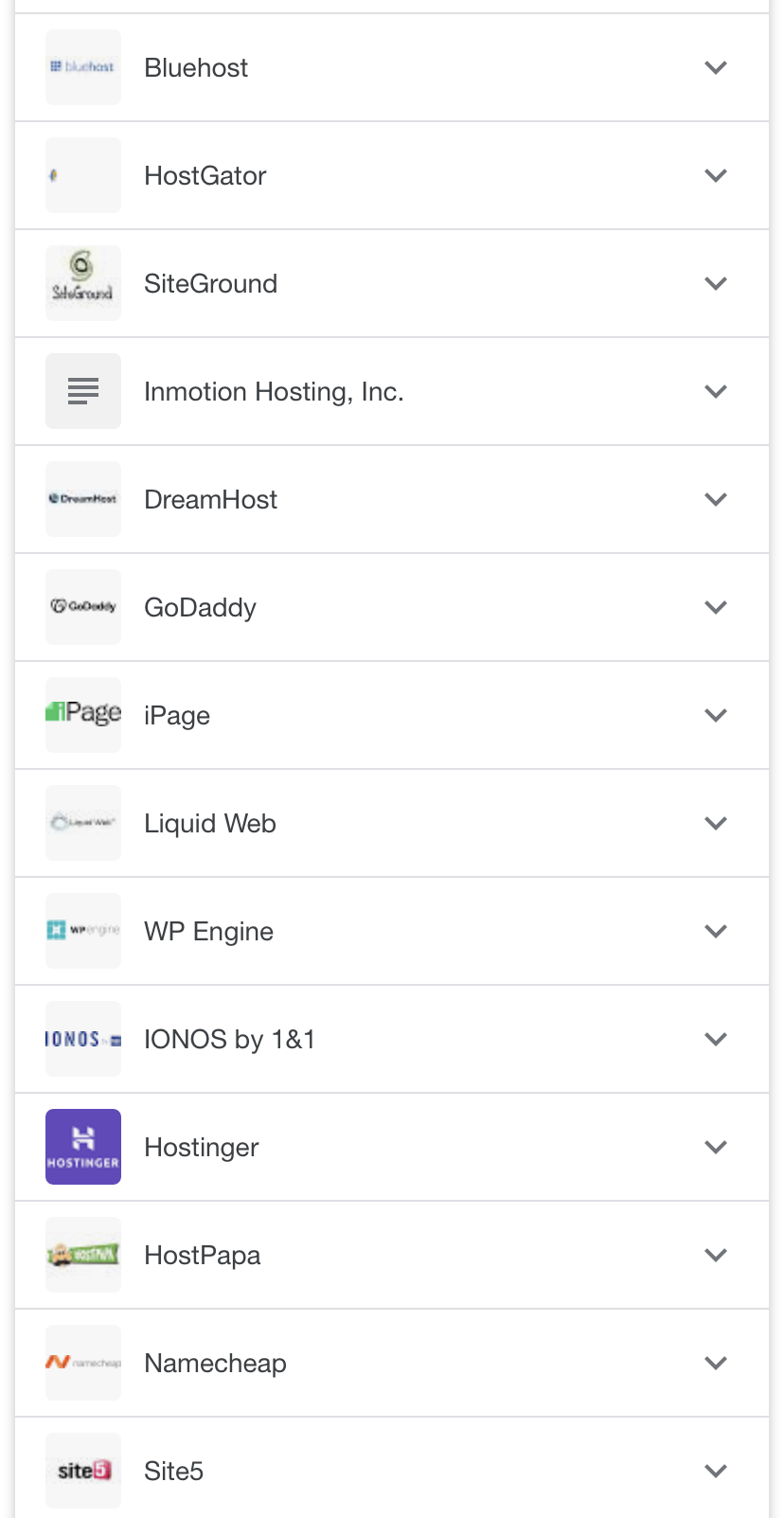
U r welcome to login to each one of them and check their prices and packages.
Install WordPress & choose your theme
Every hosting provides instructions how to install WordPress on their platform. Simply google “how to install wordpress on (your hosting company name)” and u’ll find detailed instructions. Maybe even a video.
It will look something like this:
How to choose a theme in WordPress?
Learn WordPress Dashboard & pick your WordPress plugins
What’s wordpress plugins?
A plugin is a piece of software containing a group of functions that can be added to a WordPress website. They can extend functionality or add new features to your WordPress websites.
WordPress plugins are written in the PHP programming language and integrate seamlessly with WordPress. In the WordPress community, there is a saying that goes around: “there’s a plugin for that”. They make it easier for users to add features to their website without knowing a single line of code.
There are thousands of WordPress plugins available for free at the official WordPress plugin directory.
Customize website
Customization of your website is the main work you will do to create ur web.
These are the steps you’ll need to take:
- Configure WordPress settings.
- Add new users.
- Choose and customize a theme.
- Set up essential plugins.
- Integrate SEO.
- Create your content.
- Build a contact form.
- Add widgets.
- Set up the menu.
- Connect to Google.
Click this link to view step by step instructions with photos on how to customize ur WordPress website:


