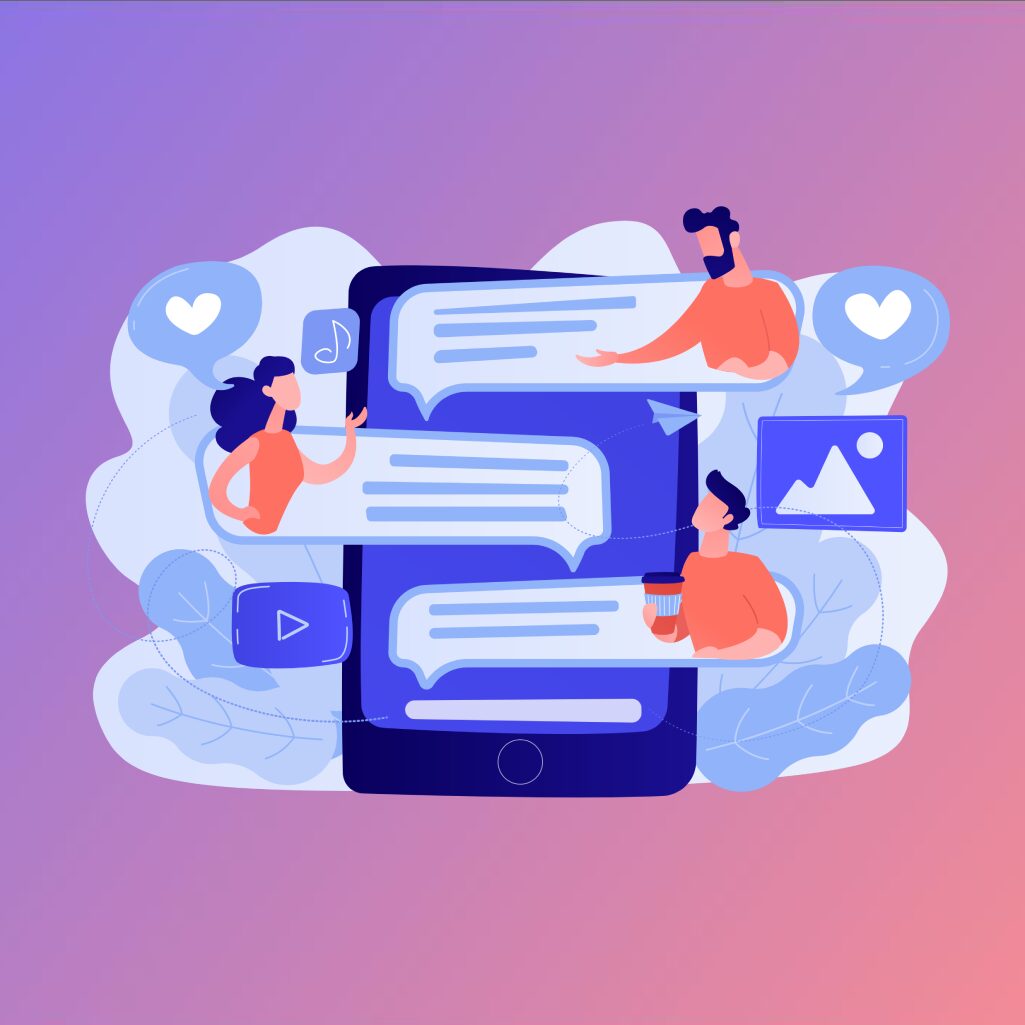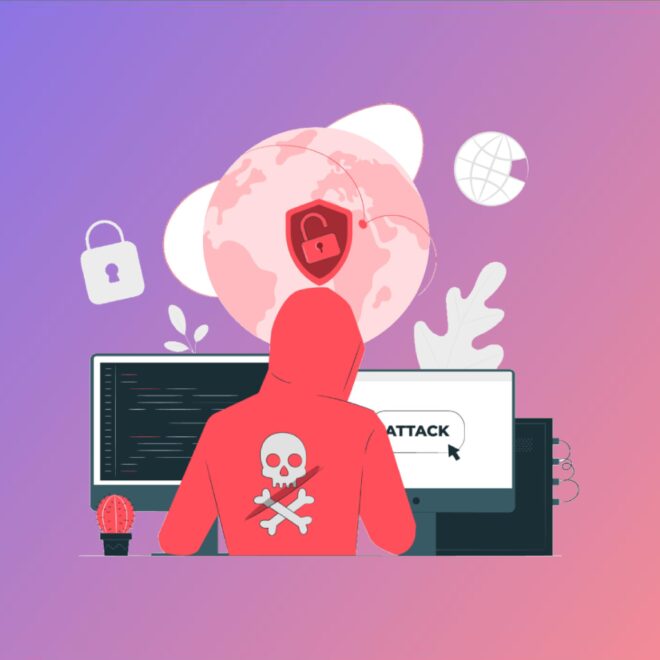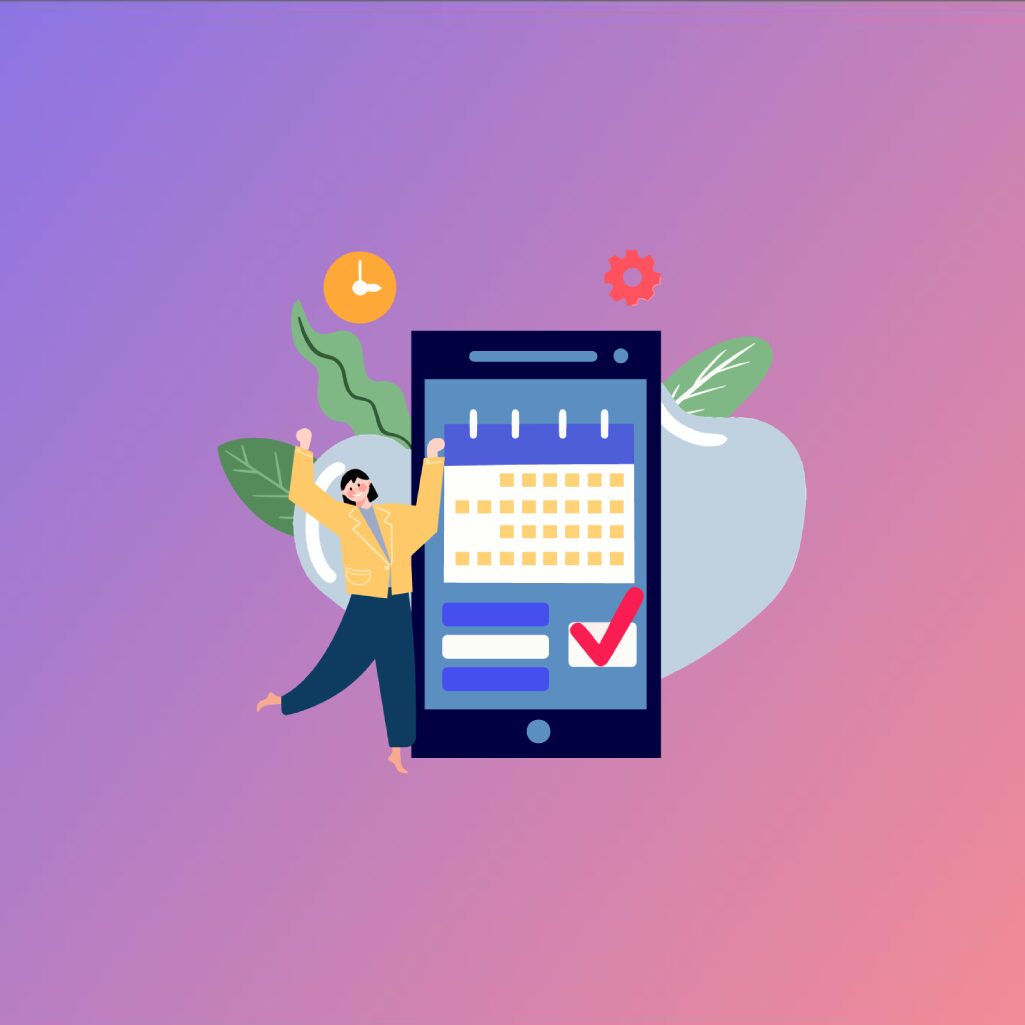
ONLINE BOOKING SYSTEM
$350.00
appointments
Product Description
Full feature list
SMS Notifications
Be in instant touch with your customers and employees – communicate with them through SMS text messages.
Custom services schedule
Take advantage of full scheduling flexibility with the custom services schedule feature – configure the working hours and breaks individually per service and employee combinations.
Special days
With just a few clicks configure non-recurring days with special working hours and service schedule.
Schedule Recurring Appointments
Make sure your customers will become your returning customers by letting them schedule recurring appointments. Choose whether your appointment recurrence is daily, weekly, monthly or yearly. Maintain your customers satisfied on regular-basis.
Custom Fields for booking forms
Construct the booking form to match your business best – configure the custom fields (checkboxes, textareas, etc.) to collect any additional necessary information from your customers.
WooCommerce Integration
Take care of all your payments, taxes and invoices by using native Amelia WooCommerce integration.
Native Zoom integration
In a few clicks, you can connect your Zoom account with Amelia. Now your customers can book online appointments and events, and get a link to access them in the notification. This integration will save you a ton of time and help reduce no-shows.
Google Meet Integration
Let your customers schedule online virtual meetings and book online events while getting instant confirmation and access links in the notifications for Google meet.
Events
Configure one-off or repeating events like conferences, classes, meetups, concerts, or anything else – provide a smooth and easy front-end booking interface and a comprehensive attendance management in the back-end!
Google Calendar Synchronization
Let your employees keep track of all appointments in their own Google Calendar.
Event Calendar View
Show events in a sleek, modern, fully responsive calendar on the page of your website with a shortcode. By clicking on an event, pop up with the details, schedule and images will be shown, and they will be able to book instantly.
Outlook Calendar Synchronisation
Employees can connect their Outlook calendar to sync Amelia appointments and events with availability from their calendar.
Search interface for bookings
A convenient search-like interface to look for a suitable service, employee and time by choosing one or more filter criteria.
Step-by-step booking wizard
An alternative way of scheduling appointments by choosing one parameter (service, employee, date) at each step.
Catalog view for services
Quickly create an excellent looking services catalog with just several clicks.
Insightful dashboard and reporting
Keep an eye on how your business performs – track the most important financial and conversion-related KPIs through charts in a dashboard.
Calendar and list view
Amelia provides multiple options for managing the workflow, depending on the level you want to track: monthly, weekly, daily calendar view, timeline, or just an interactive list of appointments.
Manage multiple employees
Keep employees contact data in the WordPress database, manage individual load and performance, configure personal working schedule and days off.
Manage multiple locations
If you have several business locations, you can efficiently manage this with Amelia, storing contact data, address, and geolocation.
Individual employee or service booking forms
Each form that you publish to the site’s front-end can be customized: it can allow booking any service or employee, or just a specific one.
Group appointment bookings
Appointments do not always have to be individual – Amelia supports group bookings as well (e.g., for group excursions). Each service can have minimum and maximum capacity.
Configure minimum time required before booking and before canceling
Depending on your business, configure the periods for bookings and cancellations.
Automated notifications
Send e-mail & SMS notifications both to customers and employees – when an appointment is booked, pending, canceled, rejected, birthday greeting, appointment follow-up, and other.
Four gateways for email notifications (SMTP, standard PHP sendmail, Mailgun API and WP Mail)
Configure the gateway for sending email notifications that suits you best.
Configure global working hours, breaks and days off for the company
Enter your standard business hours, non-working days and bank holidays, and each new employee will have this schedule by default, which you can adjust individually later.
Configure currency, time and date format, and number format settings appropriate for your country
Currencies and formats are fully customizable.
Support for Paypal payment system
The most popular payment system in the world supported out-of-the-box.
Support for Stripe payment system
Allow your customers to pay for their reservations via Stripe payment system.
Mollie Payments Gateways
Accept customer payments online at the moment of booking. Choose the payment gateway you wish with our out-of-the-box integrations with Mollie.
Support for multiple services and service categories
No matter how many different services do you provide, you can add all of them to Amelia, configuring individual duration, price, and other parameters.
Buffer time before and after service
Configure buffer time, required before and after the service, if the employees need some preparation before, or clean-up after an appointment.
Service Photo Galleries
Upload multiple pictures for service, to be shown on site’s front-end as service photo galleries/slideshows.
Support for Service Extras
Configure extra services, or special treatments provided additionally with a service, which can optionally raise the service price.
Book appointments from the back-end
If your customers book over the phone, you can quickly add their reservations to the database through the admin panel.
Create customer accounts from the back-end
While creating a new appointment, you can quickly create a new WordPress user account for the customer, so he could later book with it.
Manage the database of your customers
List your customers in a convenient filterable grid/list view. Sort by alphabet, or last visit.
Full financial details of the payments
A single database of all payments where you can check each payment status (finalized or pending), payment gateway (on site, PayPal, Stripe), total amount, discount, and other information.
Discount coupons for bookings
Create and track usage of discount coupons – for all or some specific services, with a particular usage limit, a fixed amount discount or percentage.
Customizable design
Choose colors and fonts for the front-end elements to make the booking controls match your WordPress theme and corporate brand style.
User Roles and Permissions
Amelia has four built-in user roles: admin, manager, employee, and customer. Each role has its scope of permissions. Adjusting user permissions through WordPress’ native capabilities system is possible.
Web Hooks
Connect Amelia with third party applications and send appointments and events data after each booking, canceling and/or rescheduling action.
GDPR Compliant
Amelia does not store any customers’ data in compliance with GDPR. In Amelia Customer Panel, your customers can access, manage, and delete their personal data at any point in time.
Customer Panel
Let your customers efficiently manage their appointments, events, and profile right on your website by instantly entering the shortcode on a page. Customers can cancel or reschedule appointments without logging into WordPress.
Employee Panel
Let your employees manage their bookings without access to WordPress Dashboard, straight from the front-end page of you your website. Employees can log in and take control over their appointments and events, manage their schedule, working hours, days off and special days. Employees can manage price for their services, as well as the capacity.
Packages of Services
Only with Pro & Dev licenses
Encourage your customers to buy more by bundling single or multiple services in a package of appointments. You can set the price for the whole package so your customers can have a discount when purchasing the package of services.
Deposit Payment
Deposit payment allows you to divide the amount into two instalments: the first part, which you define, will be paid online during the booking, and the remaining part of the total price that the customer will pay on-site.
Import Customers’ data
If you already have a customers database using our Import option you can easily import all data via CSV file.